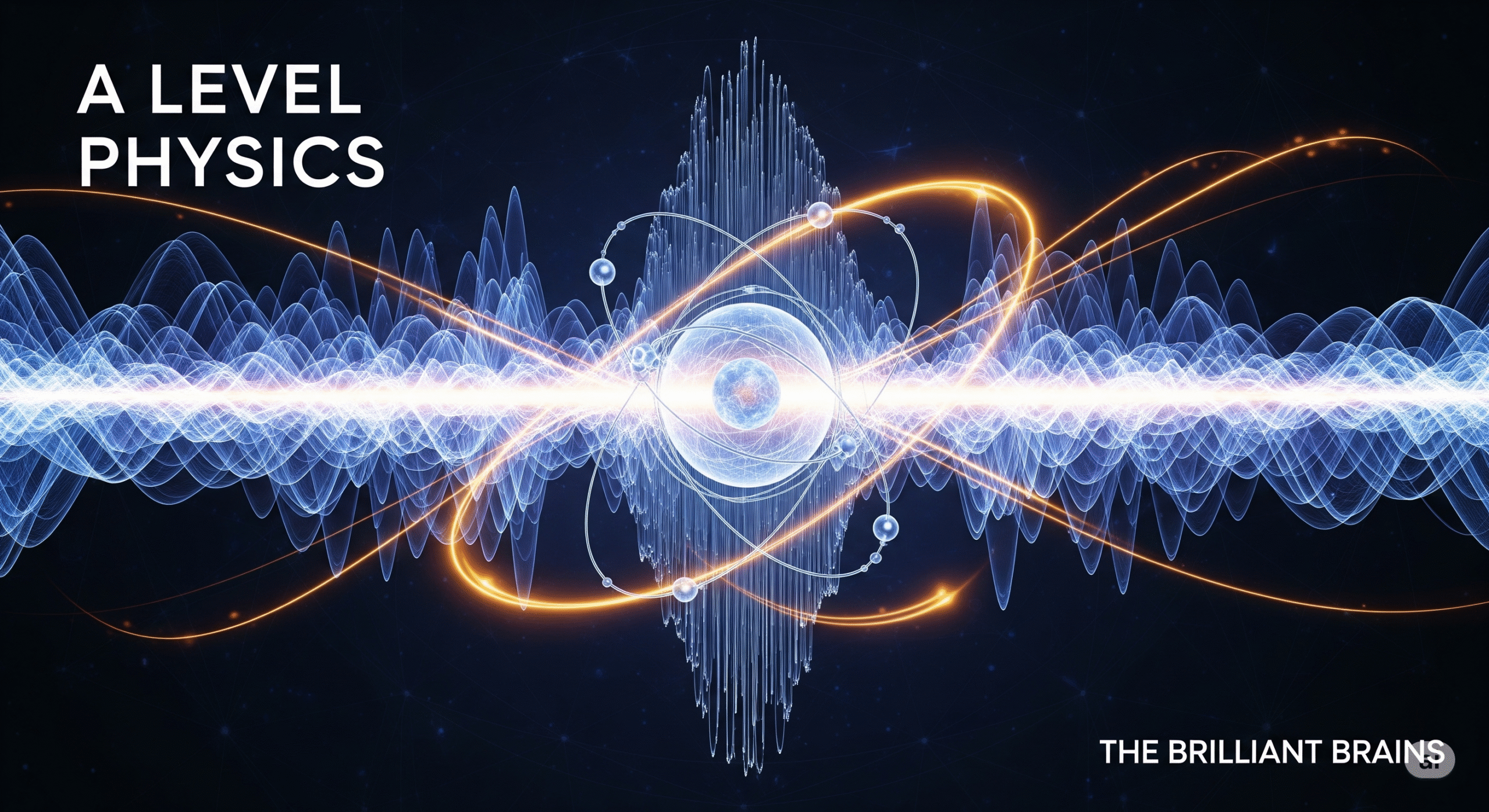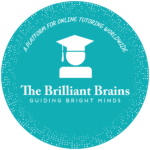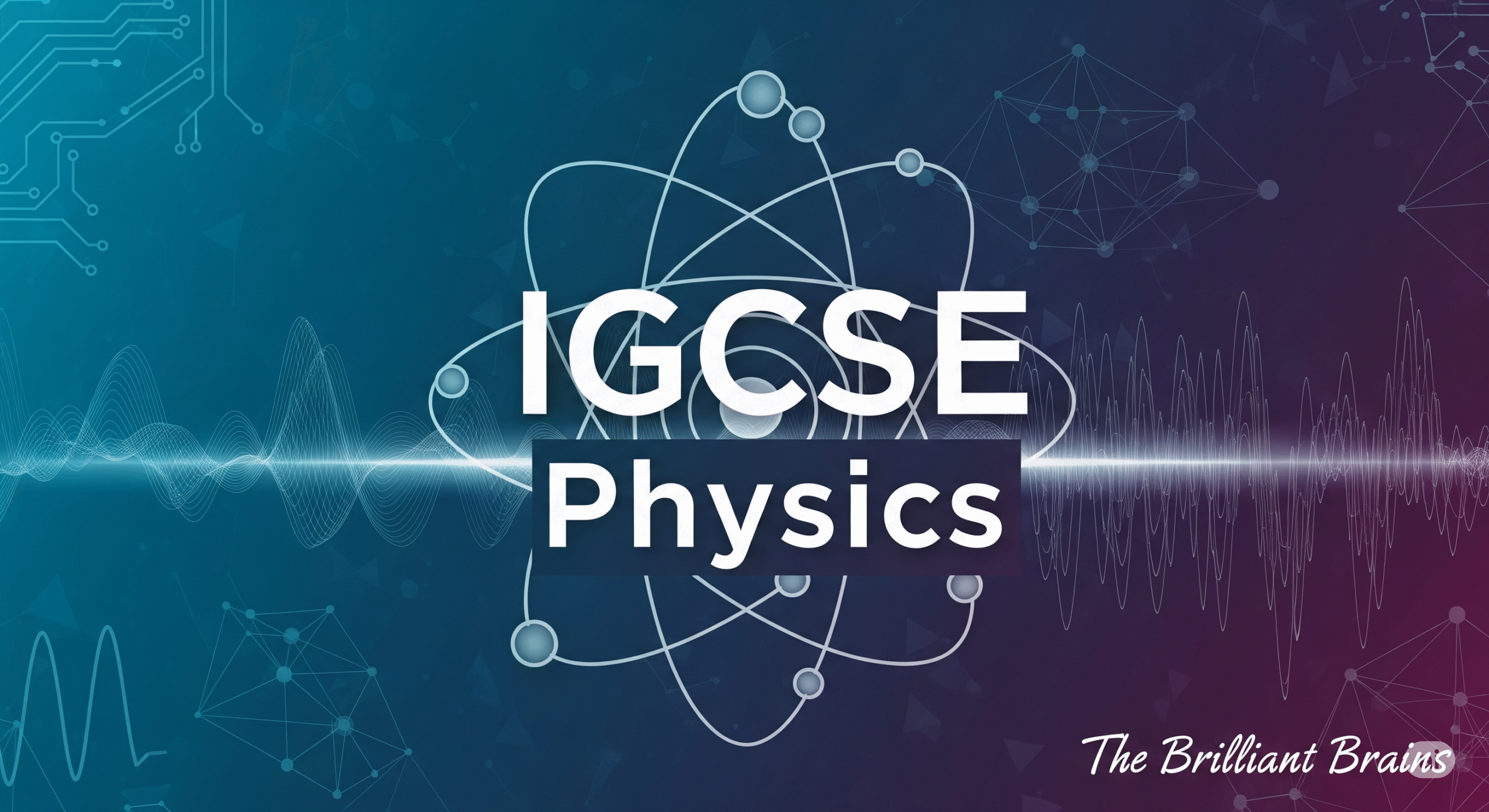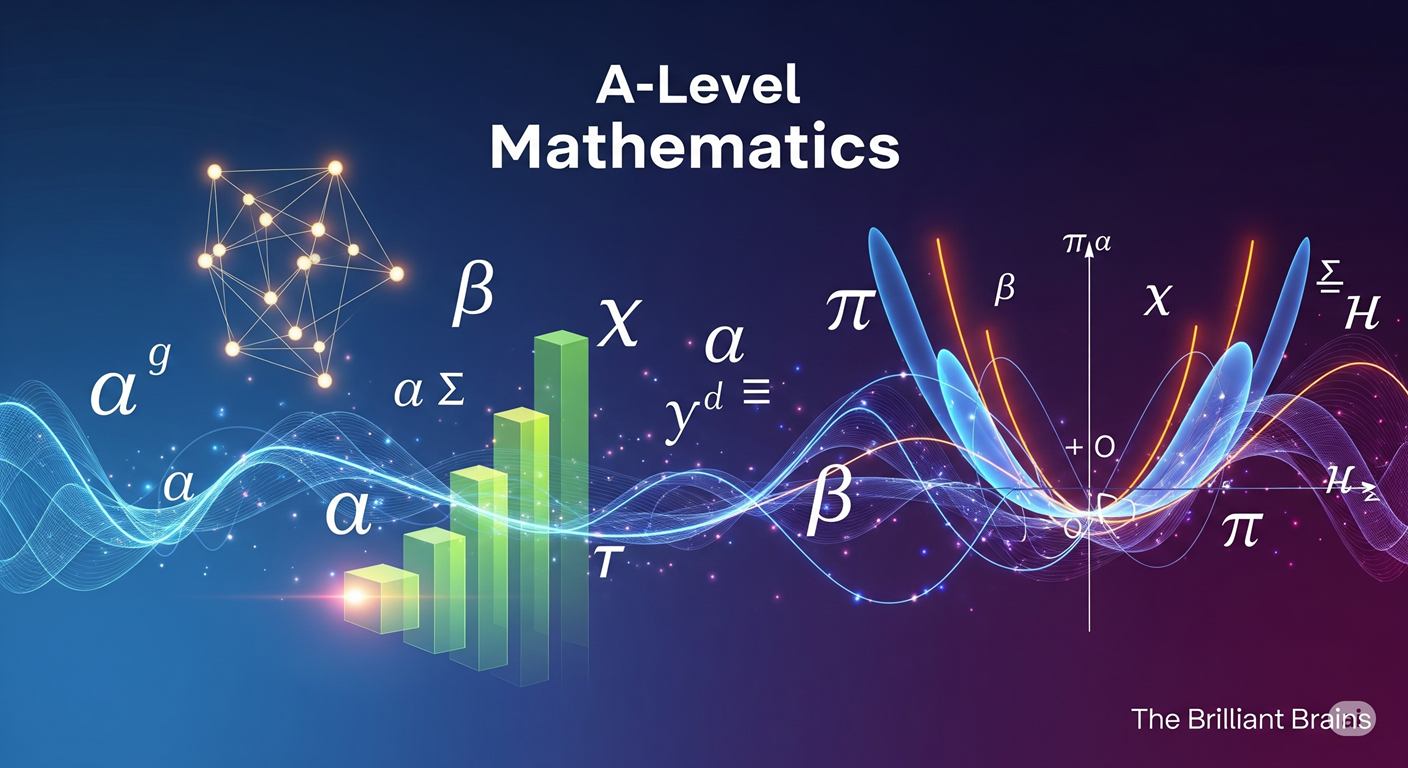Build Beautiful, Functional Websites from Scratch – No Coding Needed!
📘 Course Description
Learn how to build and manage stunning websites without writing a single line of code in our WordPress for Beginners – Master WordPress course. Whether you’re starting a blog, launching a business website, or managing content for clients, this step-by-step course will take you from absolute beginner to confident WordPress user.
With our personalized 1-on-1 online tutoring, you’ll receive expert instruction tailored to your pace, goals, and learning style. Perfect for entrepreneurs, students, creatives, or anyone wanting to build a web presence using the world’s most popular CMS – WordPress.
🗂️ Course Curriculum – What You’ll Learn Step-by-Step
Module 1: Introduction to WordPress
-
What is WordPress?
-
Self-hosted WordPress vs WordPress.com
-
Setting up a domain and hosting
-
Installing WordPress manually or via an auto-installer
Module 2: The WordPress Dashboard
-
Navigating the dashboard
-
Understanding settings, users, and tools
-
Updating plugins, themes, and WordPress core
Module 3: Themes & Customization
-
Choosing the right theme (free & premium)
-
Installing and customizing themes
-
Using the WordPress Customizer
Module 4: Pages, Posts & Menus
-
Creating and formatting pages and blog posts
-
Categories, tags, and permalinks
-
Setting up navigation menus
Module 5: Plugins & Functionality
-
What are plugins, and how to use them?
-
Must-have plugins for beginners
-
Installing & configuring plugins (SEO, contact forms, backups)
Module 6: Widgets, Sidebars & Footer Areas
-
Adding and managing widgets
-
Footer design tips
-
Custom widget areas
Module 7: Media, Images & Galleries
-
Uploading and optimizing media
-
Creating image galleries and sliders
-
Embedding videos and maps
Module 8: Security, Backups & Performance
-
Basic WordPress security tips
-
Backup solutions and plugins
-
Speed optimization best practices
Module 9: Launching Your Website
-
Pre-launch checklist
-
Making your website live
-
Submitting to Google Search Console
🌟 Key Features & Benefits
-
✅ Live 1-on-1 Online Tutoring
-
✅ Beginner-Friendly with No Technical Experience Required
-
✅ Hands-On Website Building Practice
-
✅ Flexible Scheduling to Fit Your Routine
-
✅ Step-by-Step Guidance Through Real Projects
-
✅ Post-course Support & Q&A Access
💡 Why Us?
We’re not just another video course platform. We offer personalized, human-led tutoring to ensure you learn by doing, not just watching. Our certified tutors take the time to:
-
Understand your goals (personal site, portfolio, blog, business site)
-
Customize lessons to your pace and needs
-
Provide live demonstrations and co-building sessions
-
Offer constructive feedback and empower you to build with confidence
🧠 Our Teaching Approach
Our tutoring is:
-
Interactive – You’ll share screens and build live with your tutor
-
Goal-Oriented – Each session ends with clear outcomes and small wins
-
Supportive – No jargon, no overwhelm — just step-by-step clarity
-
Practical – Real-world tasks, live practice, and project-based learning
🚀 Get Started Today!
Ready to master WordPress and build your website with ease?
Book a free trial session or get matched with a certified WordPress tutor now.
What Will You Learn?
- Install and set up your own WordPress website
- Choose, install, and customize professional-looking themes
- Create and manage pages, blog posts, menus, and media
- Install essential plugins to add functionality
- Optimize your site for performance and security
- Launch a fully functional website with confidence
- Make ongoing changes and manage your site like a pro
Course Curriculum
What is WordPress?
Self-hosted WordPress vs WordPress.com
Setting up a domain and hosting
Installing WordPress manually or via auto-installer
Navigating the dashboard
Understanding settings, users, and tools
Updating plugins, themes, and WordPress core
Choosing the right theme (free & premium)
Installing and customizing themes
Using the WordPress Customizer
Creating and formatting pages and blog posts
Categories, tags, and permalinks
Setting up navigation menus
What are plugins and how to use them?
Must-have plugins for beginners
Installing & configuring plugins (SEO, contact forms, backups)
Adding and managing widgets
Footer design tips
Custom widget areas
Uploading and optimizing media
Creating image galleries and sliders
Embedding videos and maps
Basic WordPress security tips
Backup solutions and plugins
Speed optimization best practices
Pre-launch checklist
Making your website live
Submitting to Google Search Console
Student Ratings & Reviews